One question that comes up time and again in blogger groups and forums has to do with the best platforms for selling digital products on a website or blog. Two of the most popular options are WooCommerce and WP eStore. Since I’ve used both I often want to chime in and share my experience, but I don’t always have time to write up a lengthy response. So this post is my response that I can point people to in the future. You can see my WooCommerce shop here. I do not have a screenshot of my previous set-up for reasons that will be clearer below. I will attempt to be as accurate as possible with the timeline and details, but some of it is a bit vague in my memory!
Choose Your Digital Downloads Platform Carefully
The most important thing I want to stress is to choose your selling platform very carefully. Think long-term about what you hope to do with selling digital downloads as you make your choice. I originally started with one platform, but had to make a change after a few years. It was a HUGE amount of work to go from one to the other.
When I made the decision to change, I had well over 100 downloadable products. There was no way to simply move a database to the new platform because they were not compatible. It’s not like moving your mailing list from MadMimi to MailerLite. I had to upload each product file, add thumbnails, and add each description, one at a time. I worked on it for hours daily for a few weeks around Christmas and New Year’s. Trust me. You do not want to have to do what I did!
WP eStore
I originally wanted to sell a few ebooks on my website. My husband, David, is my tech boy and he researched the different options. We decided to purchase WP eStore since that seemed like the best option at the time. Reviews indicated it worked well and had good support.
WP eStore uses short codes. You insert the code in a post or page to display an easy way for people to purchase your products. You don’t have to have a formal store set up on your site so it’s a quick way start selling downloadable products. For selling a few ebooks it worked fine. The interface was a bit cumbersome, but it was doable.
Problems started to develop when I began to create learning materials to sell on my own site for reasons I outline in Building A Small Diversified and Profitable Online Business. It wasn’t long before I had dozens of products and I was becoming increasingly frustrated with using WP eStore.
David had set up a “store” on my site using custom page templates that called up posts in certain categories. These posts had a product description and the short codes to display the box that included a buy now button. David had to create pages that would call up thumbnails of the posts which were actually how I was selling the product. This was the only way we could get groups of products such as Apples, Spring, America, Christmas, Fun Fact Cards, etc. Sound confusing? It was. I just had to ask him to explain it to me three times to even write this paragraph! LOL! Needless to say, putting a product in multiple categories was a nightmare. For example, if I had an apple-themed reading and math product that I wanted in Apples, Reading, Math and Fall, it was so difficult.
As you can imagine, it became more and more unmanageable as I continued to add products. It was seriously frustrating and stressful.
After my husband installed WooCommerce on a client’s site and I saw how easily it integrated with the WordPress dashboard and how simple it was to set up a store with many categories, I knew I wanted to switch. She had hundreds of products and I could see how much better it would be for me and my buyers.
WooCommerce
WooCommerce is a free plugin that allows you to set up a professional store fairly easily. It establishes a shop section on your website/blog with checkout, shopping cart, and other pages created automatically.
Products are created as a new post type that are stand alones and don’t rely on pages or posts to exist. You use the standard WP content creator for these products and they fill the store immediately. You can create categories and the category pages are automatically created. You can easily assign a product to multiple categories and it will show up in each category. (This is one of the biggest differences with WP eStore!)
WooCommerce is done through your WP dashboard so the interface is very similar and easy to use. This is also a significant difference from WP eStore.
The basic WooCommerce plugin is free. They offer dozens of additional plug-ins you can purchase depending on your needs. At this point, I am still using only the free plugin and it works well. David has done some customization for my store so a WooCommerce store is not going to look just like mine out of the box. He has modified the number of related products, changed sizes and fonts, adjusted the sizes of the category images, etc. He has customized the check-out process a bit (adding a questionnaire, removing shipping fields, etc.).
Think Strategically
If you have any thought that you might develop a significant number of downloadable products at any point in the future, think strategically. I mean if you have even the slightest inkling that you might start making printables of any kind. If you do, I highly recommend WooCommerce. If you are absolutely sure you are only going to write a few ebooks, then WP eStore might work fine for you.
For More Help With Your Online Business
If you are creating an online business, please check out the helpful information in my other posts.
If you need help with your WordPress website, my husband has years of experience helping dozens of clients with their websites and shops. You can see our business website here:
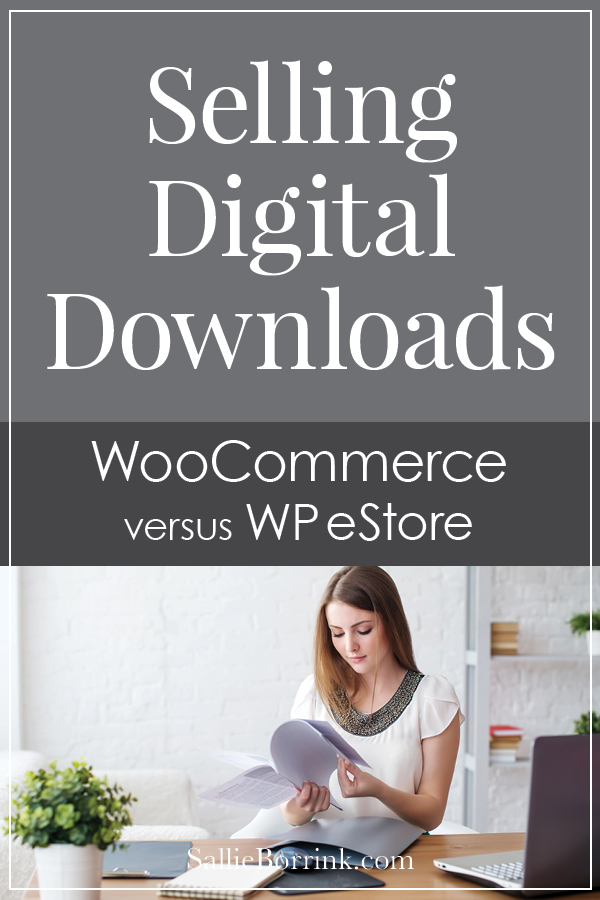















 6 Ways Having A Gifted Child Changed My Life
6 Ways Having A Gifted Child Changed My Life
Thanks for this post. I have been trying to decide what to use for an eStore. Where do you keep your digital products hosted? On a cloud site like Dropbox or Google Drive? Through your web hosting service like Bluehost or Hostgator?
Susan,
You are very welcome! All of my products are kept in their own folder on my website hosting service. They are in their own WordPress Uploads Folder.
Oh, I see. So you just have a folder on your web hosting and upload your products through the File Manager or FTP Manager to the folder, right?
Since WooCommerce is a plugin for WordPress, you add a product through WP and it uploads your product to a folder that it creates. You don’t upload your products via FTP with WooCommerce. Does that make sense?
Oh! I get it. Thanks so much! I’ve been trying to figure out for a while what to use for my estore. Your post and replies have been a huge help! Many blessings to you!
SO helpful! Thanks, Sallie!
Thanks so much Sallie! I’ve seen several of our blogging friends make the switch to WooCommerce. I’m contemplating more products and considering making the switch. Techie stuff hurts my head though, so I’ve been putting it off…
Do you use WooCommerce to deliver subscriber freebies?
Hi Heather,
I do make people go through the checkout system to access my freebies. I think it cuts down on people mindlessly hoarding free stuff. I am happy to provide nice freebies, but I only want people to take them if they truly want them and not just because they can click an instant download link.
When people subscribe, they are taken to a special page and there are two instant downloads there outside of the Woo shopping system.
I’ve contemplated creating a password membership section, but haven’t gotten around to that yet. So many ideas, so little time…
Sallie,
THIS is exactly what I was looking for – you are such a blessing! And I also love the WYSIWYG editor you have for comments 😉
Thank you sooooo very much!!
Pat,
You are very welcome! We just added that comment editor this past weekend. I love it too!
Do you ever have problems with people pinning to the product itself? Does that make sense as a question?
Hi Ticia,
Do you mean pinning directly to the product file? I haven’t had that problem before. Everything is encrypted.