I needed something for Linux to help me organize not only my photos, but also my clip art and other images. I can’t even imagine how many I have of each on my computer. I have:
- personal family photos
- images for my websites
- clip art, digital papers, and such for printable products
- clip art and graphics from my membership to The Graphics Fairy Premium Membership
- various images and such that I’ve downloaded here and there for free over the years
I poked around online to find the best option and am very happy with gThumb. Like much of what is available for Linux, it is free and open source.
This is how gThumb is described on the gnome wiki page:
gThumb is an image viewer and browser for the GNOME Desktop. It also includes an importer tool for transferring photos from cameras.
gThumb is available for most Linux distributions, just do a search for gthumb in the package manager.
It is just what I needed! The best part is the option for creating catalogs of collections. I can put images from any folder in there. So for example, I have catalogs for:
- Birds
- Birds – Eggs
- Birds – Nests
- Birds – Scenes
I also set up catalogs for flowers including:
- Flowers – Blue
- Flowers – Multi
- Flowers – Orange
- Flowers – Pink
- Flowers – Purple
- Flowers – Red
- Flowers – White
- Flowers – Wreaths
- Flowers – Yellow
Those images can be from any source in my Pictures folder. For example, the sets that I get from The Graphics Fairy have a wide variety of images. There are birds and flowers in many of them. Now I can gather them into catalogs and easily see what I have when I’m looking for something specific (like a bird). The same goes with people, seasonal scenes, etc.
gThumb also has the ability to edit photos and images. I haven’t worked with it very much yet so I don’t have any way of comparing it to other programs. But for my purposes, it seems more than adequate.
If you are looking for something similar to use on Linux, I encourage you to check out gThumb and see if it will meet your needs.
(P.S. I started a Linux category so I can start sharing all of the different programs I’m using.)










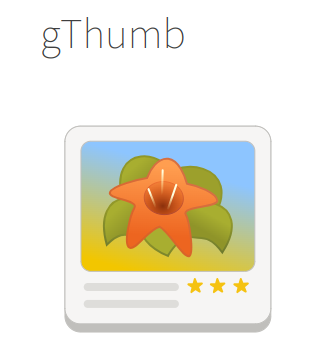
 Preparing Your Home and Family
Preparing Your Home and Family
Leave a Reply