Perhaps the best website I’ve used with Caroline is ABC Mouse. It is by subscription, but worth every penny in my opinion. There are two things that set ABC Mouse apart from other learning websites.
The first is the high quality of the site in general. The graphics and production level are far superior to much of what is out there. For example, we also use Starfall and subscribe to More Starfall, but their overall production quality is not on the same level as ABC Mouse. Caroline has definitely learned a lot at Starfall, but the quality is not quite the same. Everything on ABC Mouse is top-notch. They recently added a section with an original animated music video for each letter of the alphabet and many of them are very impressive.
The second is the wide variety of material available. I don’t think Caroline has come even close to utilizing every opportunity on there. ABC Mouse has so much more than any other website. A child could use ABC Mouse for years and not run out of new content to explore.
ABC Mouse has a feature where the parent can log in and select the activities she wants the child to do. It is called Lesson Builder and it is a great way for the parent to direct the child’s learning. I have done this a bit, but mostly I have let Caroline just explore.
One feature that was very helpful in a real life kind of way was the opportunity for Caroline to earn tickets when she completed different activities. The child can accumulate the tickets and use them to buy things in the stores. They can buy things to decorate their room, clothes, toys, etc. This single-handedly taught Caroline the relationship between work and money. No amount of discussing it with her in real life made the same impact as realizing if she wanted to buy something in the ABC Mouse store she had to do work on the website. Honestly, that alone was worth the price!
If you have a little one, I encourage you to check out ABC Mouse. I’m actually kind of sad that Caroline has started to outgrow it over the past year. She still enjoys playing on there, but she’s mostly beyond it academically. I imagine by the end of the summer we won’t be ABC Mouse subscribers any longer. But I will continue to tell people about it because I really think it is a fantastic website.
They also have a new Reading IQ for kids. I haven’t tried this one out, but I bet it’s worth looking into! Click the HORIZONTAL graphic below.
If you would like to check out ABC Mouse, just click the HORIZONTAL graphic below or try their First Month Free Subscription Offer.









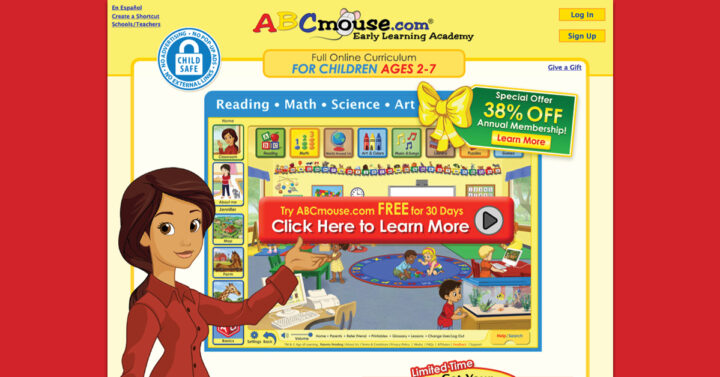





Sallie my grandson just turned 2 in September. We subscribe to ABC mouse but I am having trouble finding the activities for him at this time. Any suggestions to where to begin is their a tutorial for grandparents?
Hi Kathy,
Oh wow. It’s been a few years since we’ve been on ABC Mouse! Caroline loved it when we were subscribed. I’m not even sure if I remember how to get around and I’m sure it has changed in the years since we’ve been on it.
I popped over to remind myself. I think I would go into the preschool section with him and just start looking around. See which games he finds interesting. If he’s 2, you’ll probably have to sit there with him and show him how to use it and get around. Caroline was older than that when we started so she was independent on it pretty quickly. (She has always preferred to figure things out on her own rather than be shown, especially when it comes to computers and electronics.)
Or maybe figure out what he’s interested in doing in real life and see if there are some games that go with those concepts. Then you have a few ideas in mind before you get on there with him.
It’s really going to depend on his interests. There were some things Caroline never wanted to use and others she loved. It just depends on the child.
I hope that helps!
Sallie